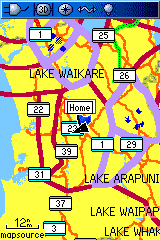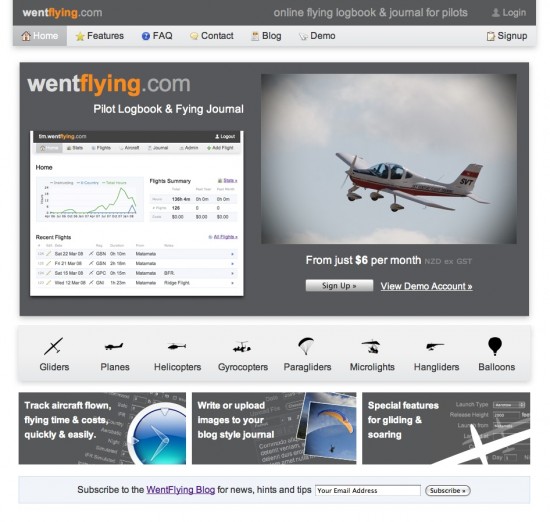It was a tough choice choosing a suitable GPS for gliding. During a competition here's what is essential:
- Track recording at 2-3 second intervals
- Built in Altimeter
- Map to see airspace boundaries
- Screen visible in sunlight and shadow
- Battery life for at least 6 hours or so
- Final glide computer (not essential, but rather handy)
- Routes and ability to see how far away from waypoints we are.
There are heaps of options, unfortunately very few are designed for glider pilots in particular. Options include:
- Specialised gliding computers
- PDAs with gliding software on them
- Garmin GPS devices
- iPhone with built in GPS
- Car GPS systems (aka PNA or Personal Navigation Assistant)
In the end I purchased a Garmin 60CSx. There are 2 other Garmin GPS's with almost exactly the same features, but different form factors. The 76CSx, and the eTrex Vista HCx which are also worth a look. These models are over 2 years old. There are newer replacement models available, with bigger screens. So why are these still the best?
Cost
At around $550 New Zealand dollars, the Garmin 60CSx was not anywhere near as expensive as dedicated gliding computers. It's not the cheapest Garmin either, but is definitely one of the best and has almost all the features I needed.
Reliability
The Garmin is rock solid. The software never crashes, and once it picks up satellite reception it never looses it while flying. Track recording is also reliable. Even if it runs out of space in the Garmin device, it keeps recording the track onto the micro SD card.
Battery life
If you're flying in a competition the last thing you need to worry about is running out of batteries. Thanks to the small screen, and the fact you don't need the backlight on, the batteries last for up to 18 hours, maybe a little less with NIMH rechargeables. I always carry spare batteries, however I've never needed to use them yet.
Because they last so long you don't need cables connected to the glider battery, which saves clutter in the cockpit, and is safer - if an emergency exit is required, cables won't get in the way. All in all it's a lot less hassle.
Screen in sunlight

While there are more recent Garmin devices with bigger screens, such as the Oregon and Colorado, none are as easy to view in direct sunlight and shade as the 60CSx. From what I've read on the Internet, the Vista HCx is brighter with the backlight on, but I haven't tested this.
What's wacky is the brighter the sunlight, the easier the screen is to see which is the opposite of most colour screens. The backlight doesn't make any difference in sunlight and isn't super bright at night, but it's bright enough.
Maps
In New Zealand there are free turn-by-turn directional road maps available for the Garmin. The area I fly is rather flat so road maps work quite well.New Zealand airspace is also available, however because these are not aviation devices, it's only outlines placed on the map. No alerts are given if you venture across the line like the aviation Garmins would.
Routes
It's not too difficult to set up routes, and turnpoints. While flying towards a waypoint you can see how far away you are from that point. Essential when you have to reach within half a kilometre from a point.
Glide Ratios
Although perhaps not as good as a gliding PDA that can calculate final glides, the Garmin's do offer glide ratio to destination and vertical speed. As a final glide calculator is only truly accurate in perfectly still air, the not-so-accurate glide ratio actually works pretty well. It gives values like 13:1, or 50:1.
Accuracy
The 60CSx GPS appears to be super accurate, often indicating on the device an accuracy of plus or minus 3 meters.
John from MapToaster also comments that "For an uncorrected handheld GPS the accuracy is more like 90% of readings within 10m. The EPE value on the Garmin GPS is indicative. It doesn't take into account all of the sources of GPS error ".
From other casual reports I've read on the Internet it appears the 60CSx is one of the most accurate GPS devices around.
Altimeter
The built in altimeter is great. It can be calibrated on the ground with either the current air pressure, your altitude, or if you don't know either, from the GPS altitude. The altitude is recorded in the GPS track, and checking while flying is usually very close to the glider's built in altimeter.
Because the altimeter is based on barometric air pressure, it only works in a non-pressurised cockpit, which suits gliding fine. I have tried the GPS in a commercial pressurised plane. While it is possible to view the GPS altitude, but this isn't recorded.
Serial Port
While this won't affect many people, our club has IGC approved data loggers that are serial port based. The 60CSx has serial and USB ports, so they work fine. All the newer GPS's are USB only.
Mac Compatibility
There is heaps of mac software available for the Garmins, including Garmin's own RoadTrip application. I use this to load on waypoints and Routes. It's also easy to upload a waypoint to the GPS from Google Maps with a Garmin browser plugin that works with Mac OS X just fine..
Portability
Because of the small size, it's easy to move the GPS between gliders, essential when I fly up to 5 different gliders in a club environment. Most dedicated gliding equipment needs to be permanently installed. It's easy to find and buy suction cup mounting arms for the Garmin's too.
Use outside the glider
The Garmin also works provides turn by turn directions, so it's great in the car, out walking or geocaching.
Conclusion
The perfect GPS doesn't quite exist yet. There are a number of devices such as the iPhone and newer car based GPS system that have bigger screens, but are let down by either sunlight visibility, battery life, or cost.
There are also the Garmin aviation devices which have fantastic screens, and most of the desired features, however these are thousands of dollars, instead of hundreds.
So even though the 60CSx and 76CSx are old models, over two years old, they're still some of the best. I think my ideal setup would be using a Garmin in combination with a bigger device for maps and airspace.